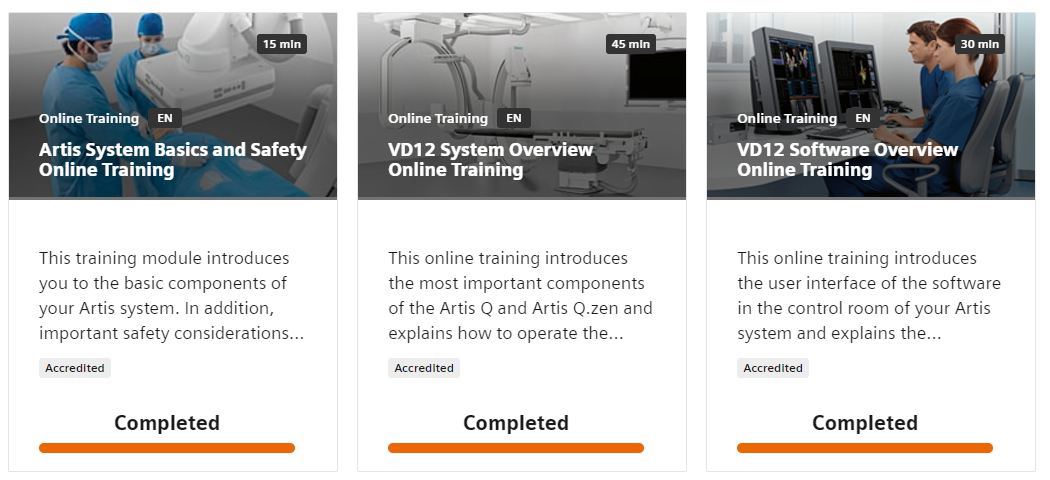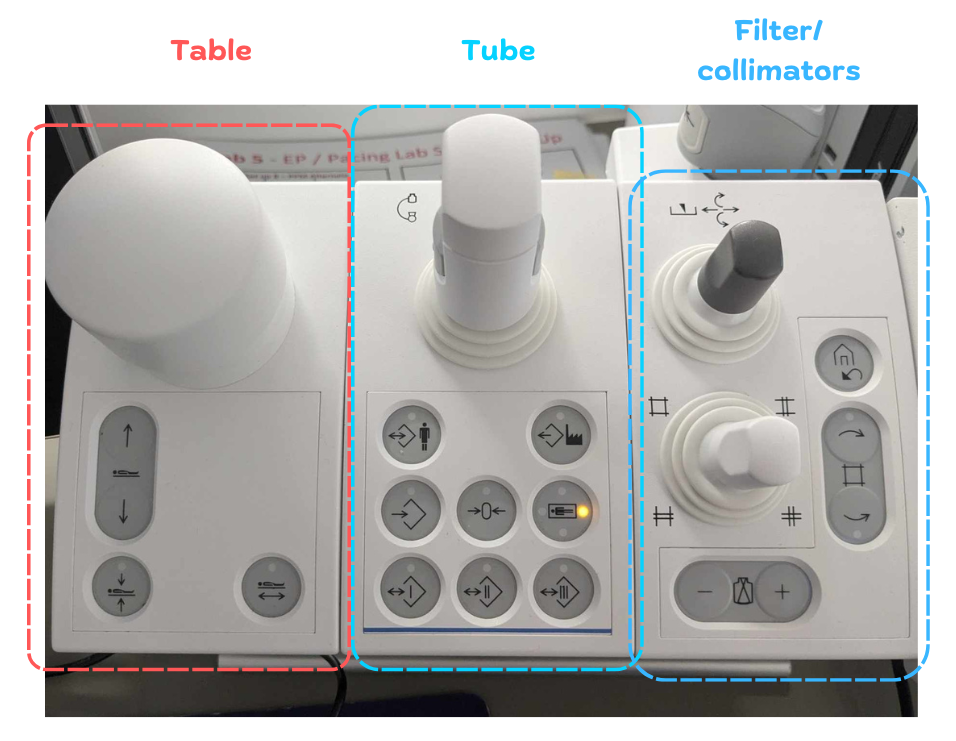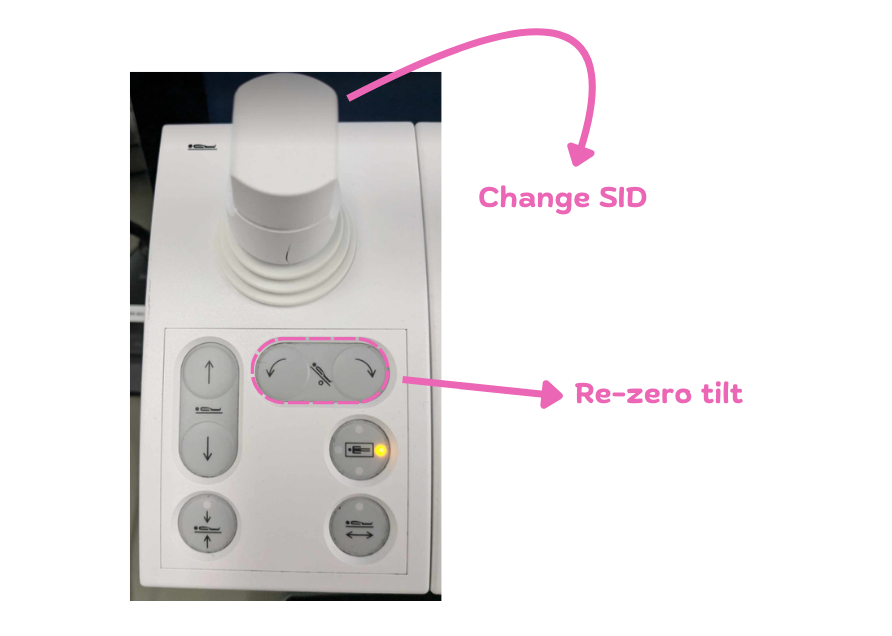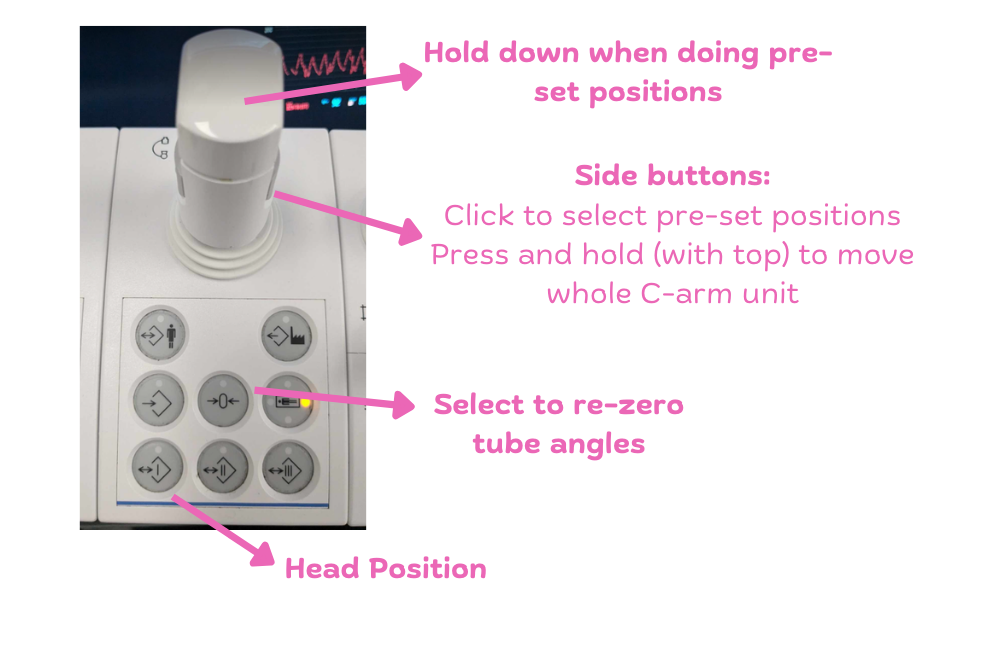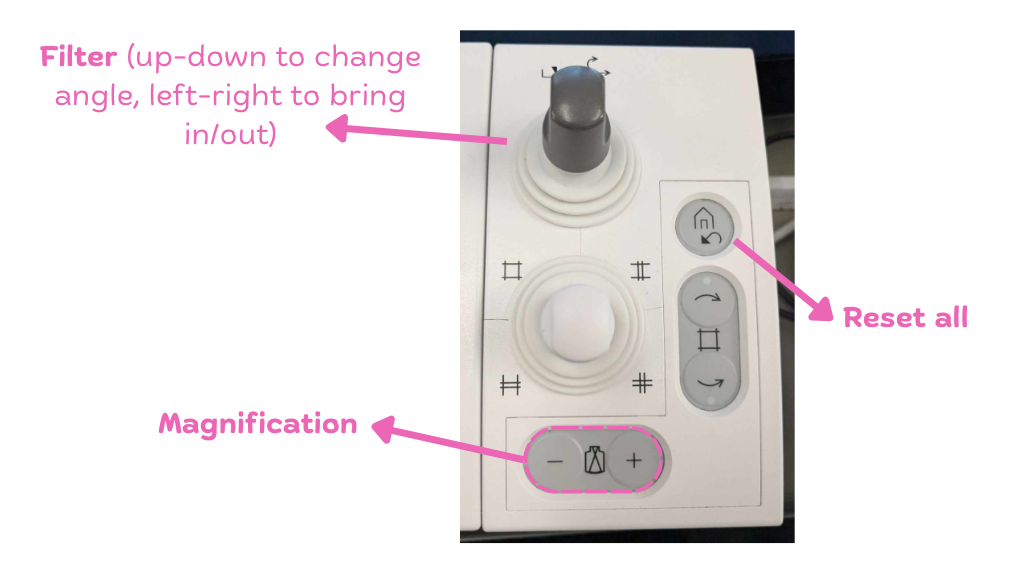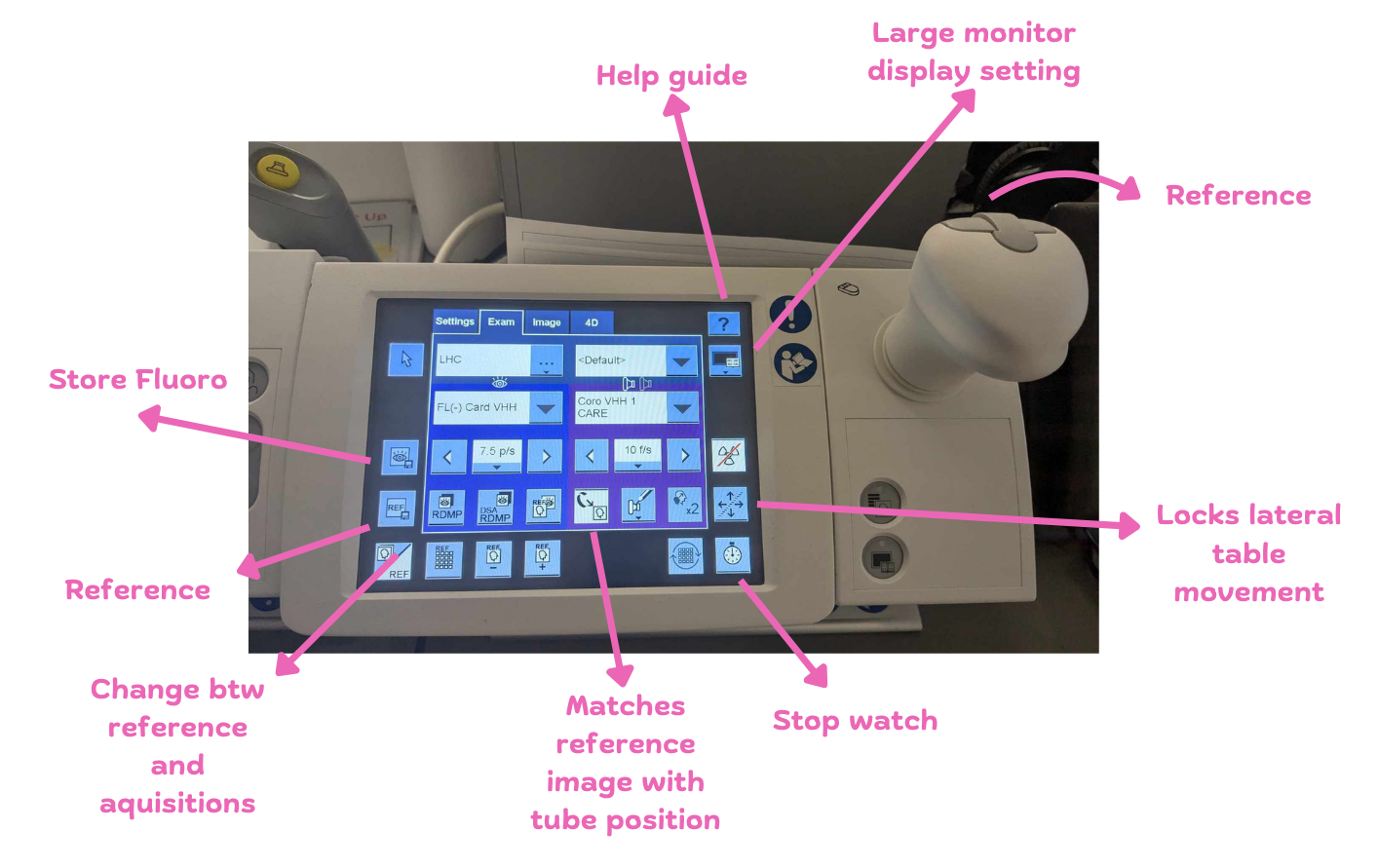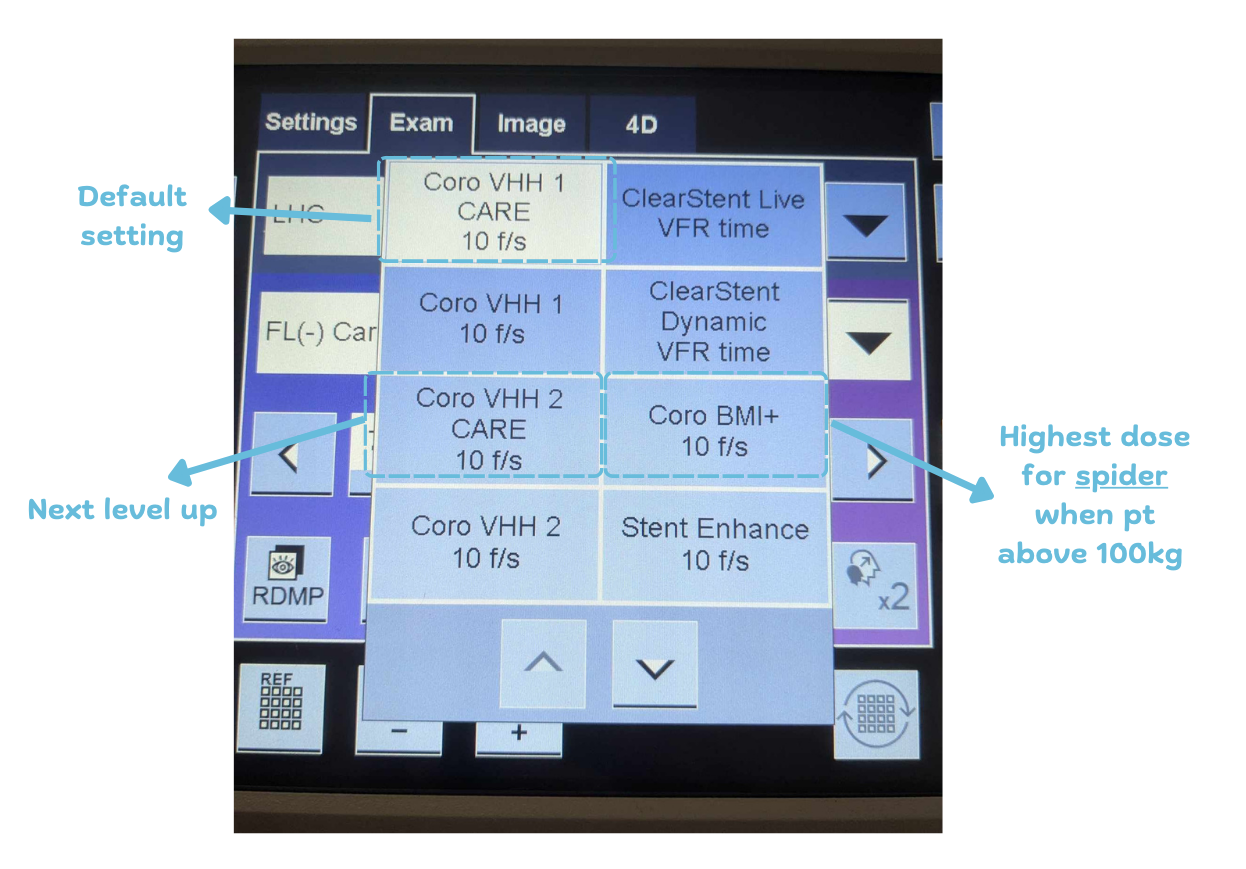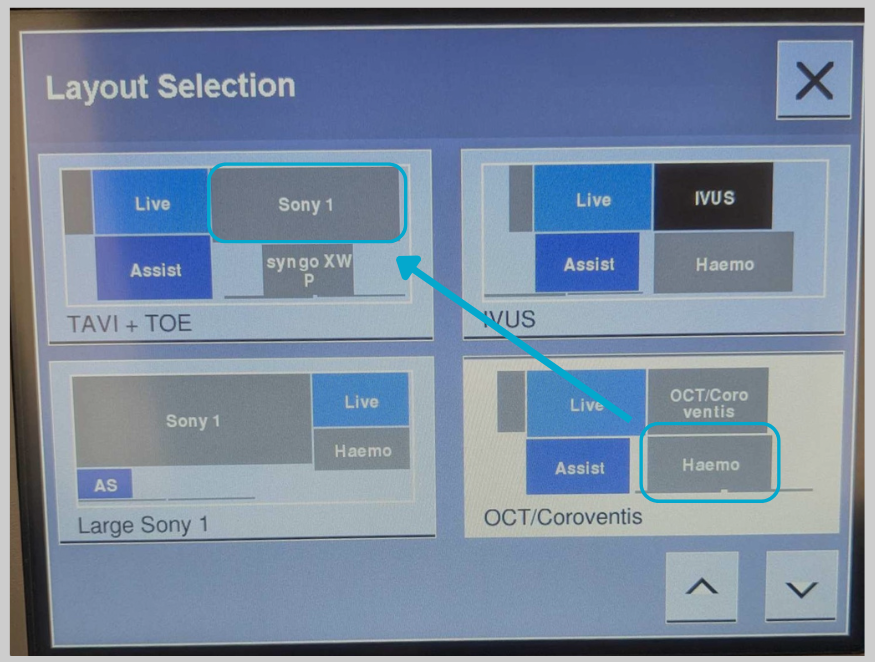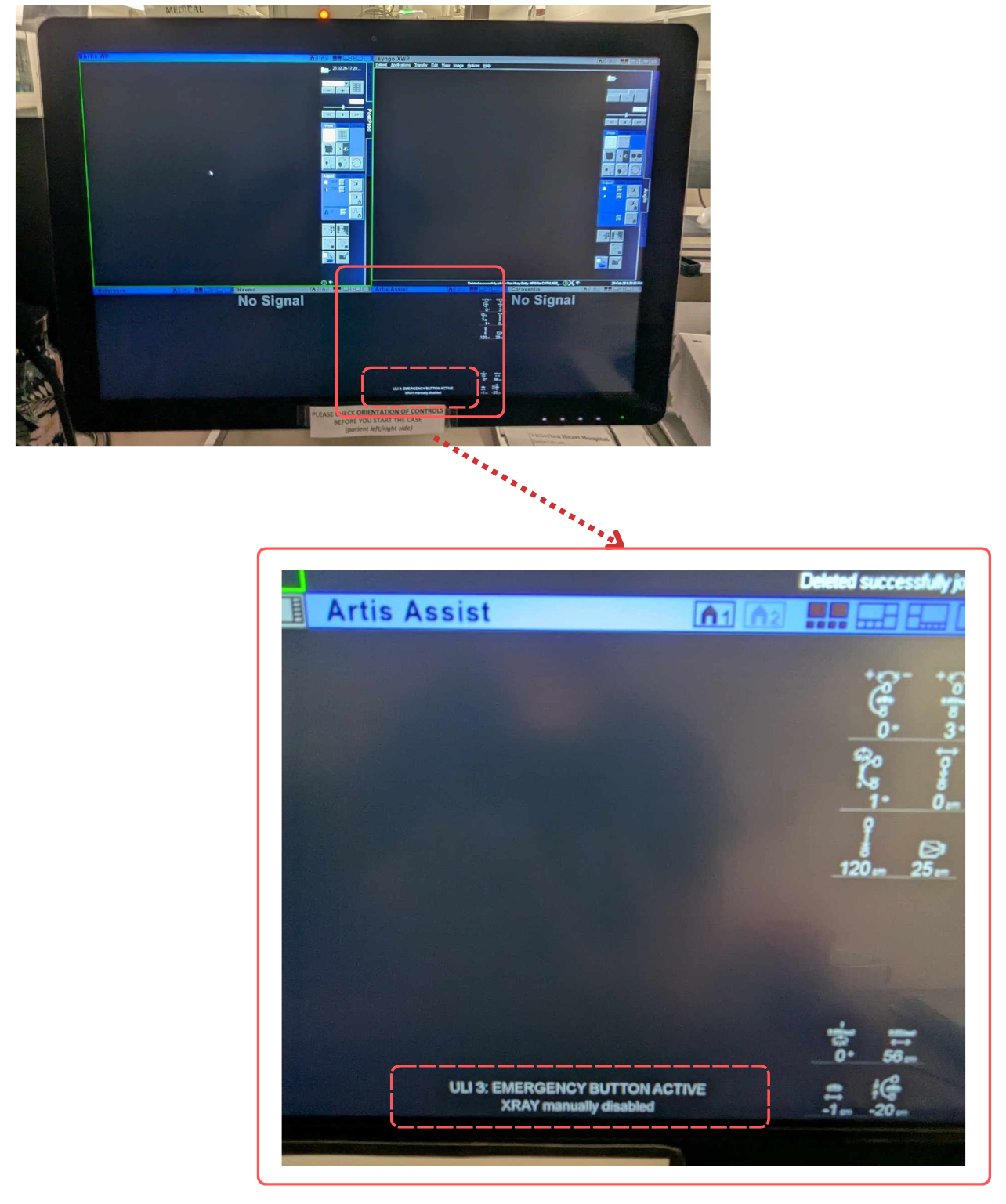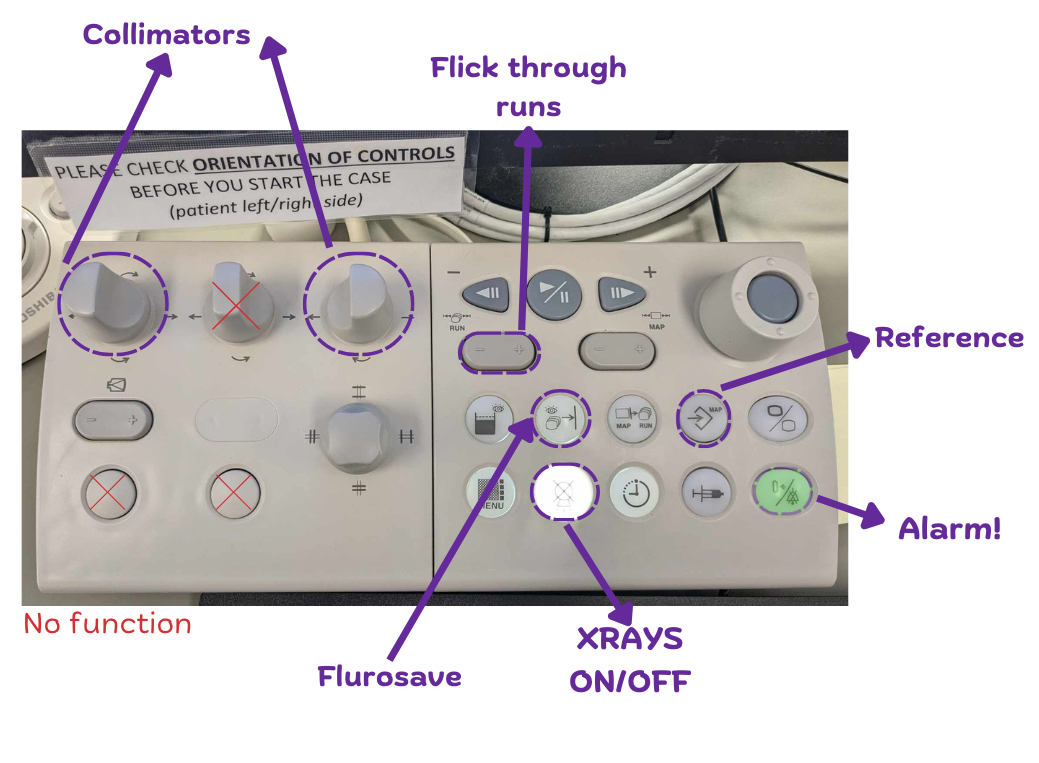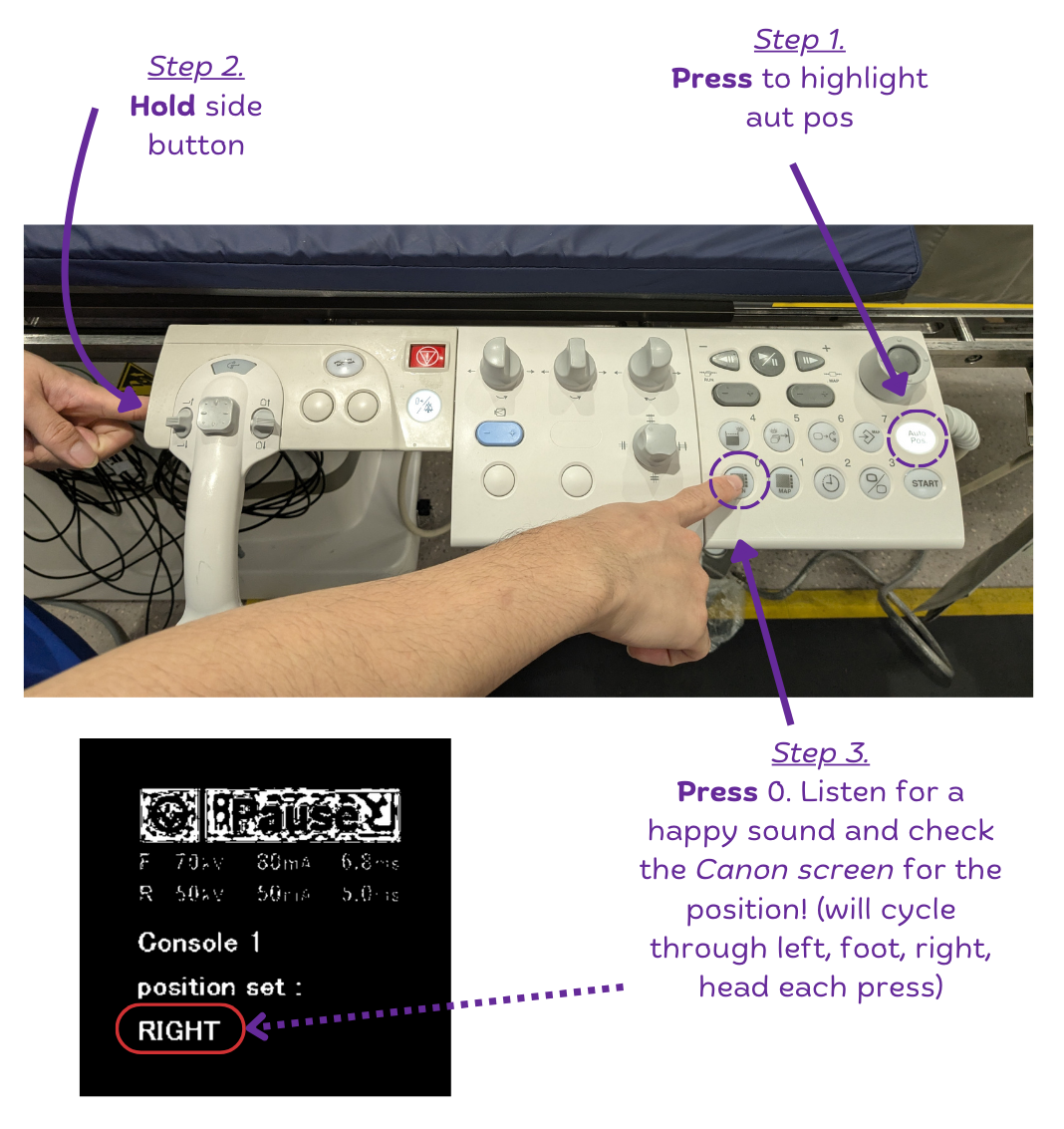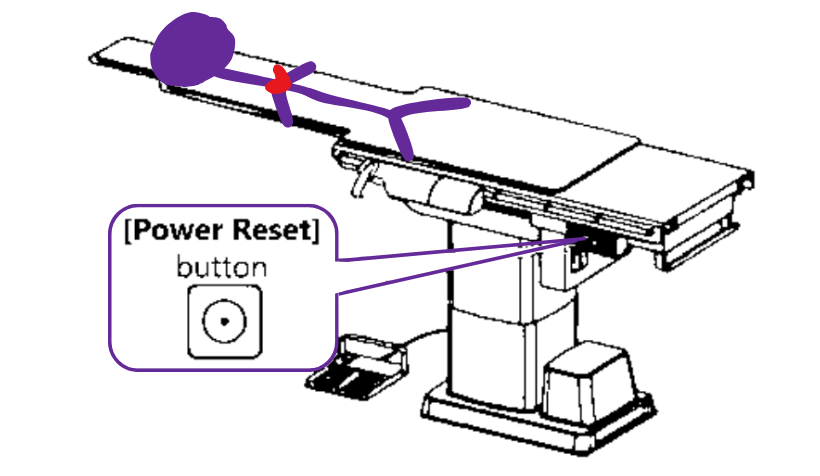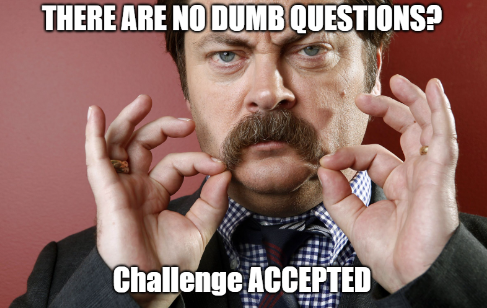Equipment
Familiarise yourself with the equipment you are responsible for assisting with during examinations (especially the tube/table if you haven't been trained in fluoro). You will learn as you go, but have a basic understanding of the different machines you will encounter and for what purposes. Be sure to check out the troubleshoot section when things get out of rhythm!
For Siemens, check your email for the Siemens PEP Connect link or make an account and complete these 3 modules: